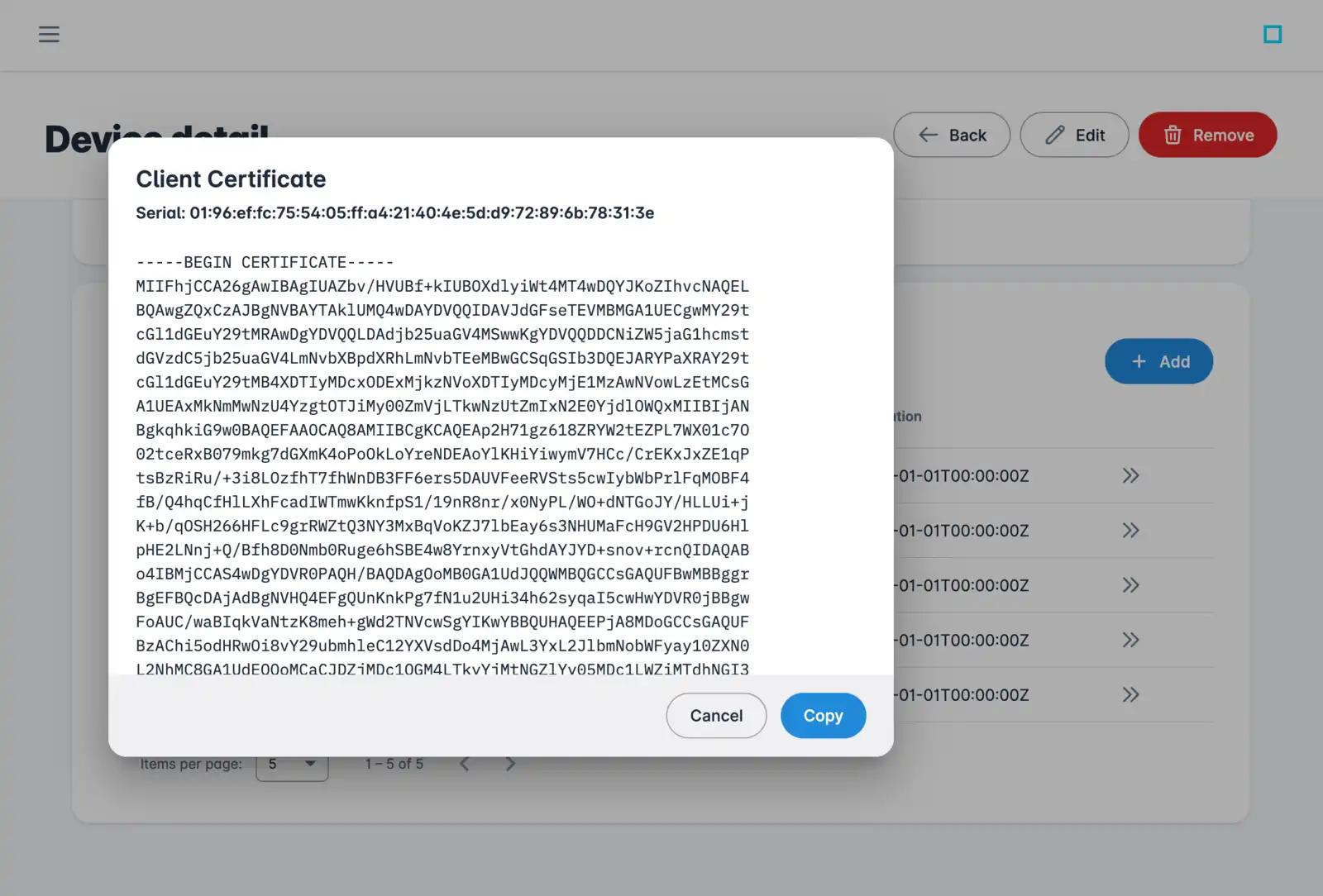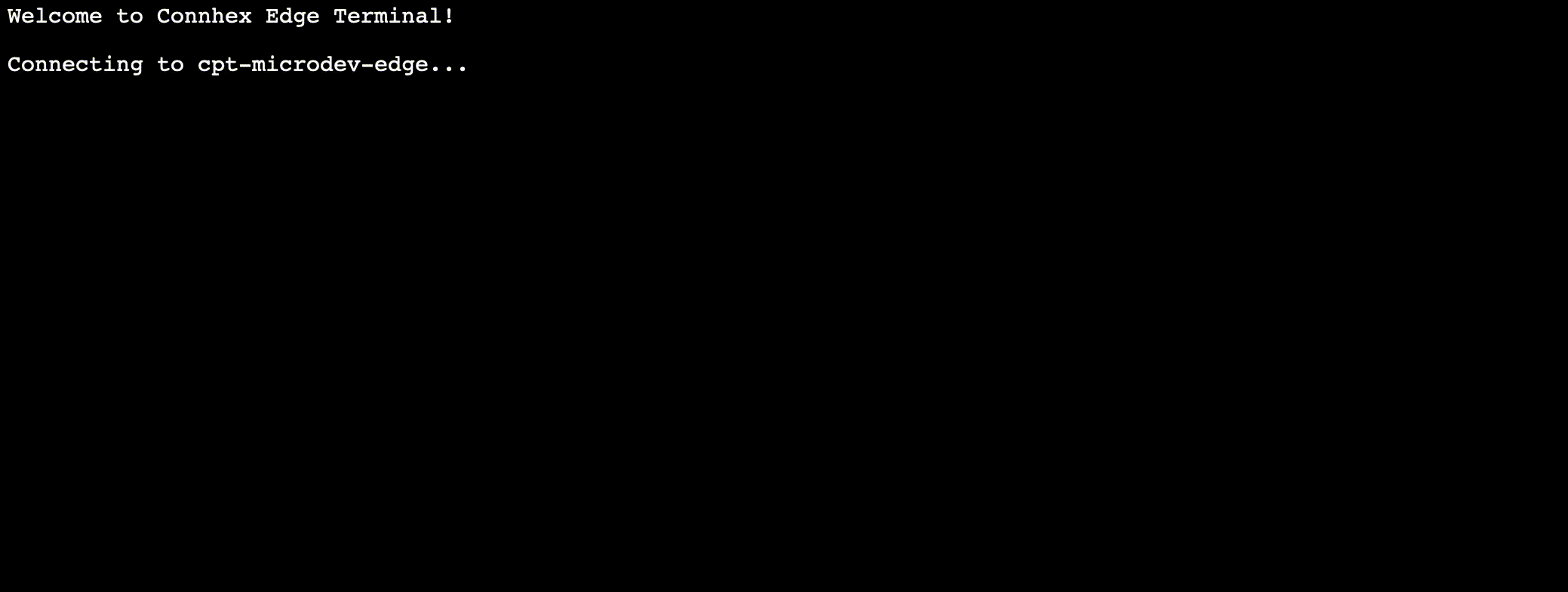ConnhexControl
A complete device management application, straight out of the box as soon as you install Connhex. Use it to debug your application while you're building it, to monitor and manage devices once they have been deployed to the field.
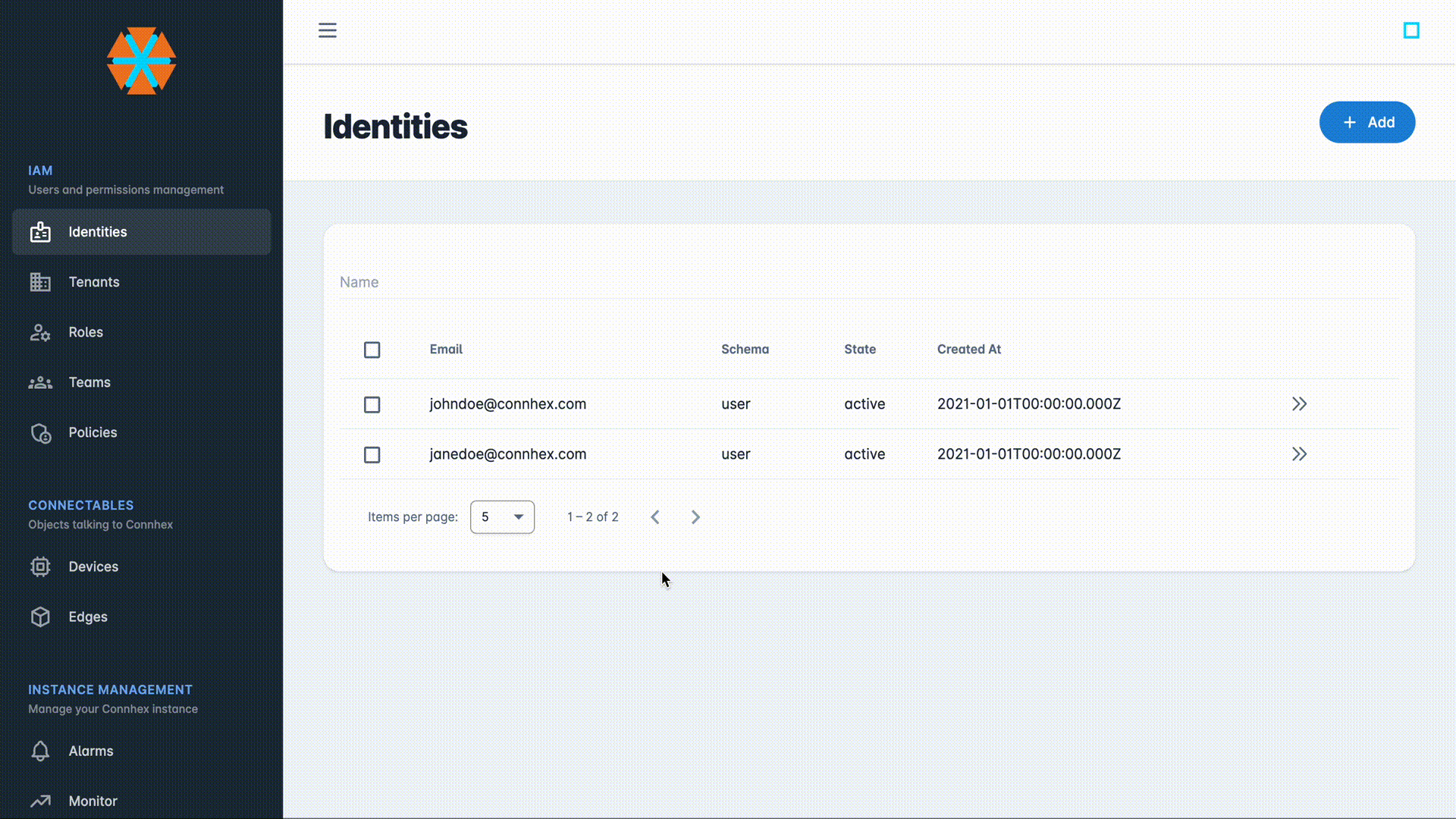
Identity and Access Management
Connhex Control allows you to manage identities: inspect attributes, check email verification, monitor sessions, block users. All with a single click.
You'll enjoy the flexibility to create new organizations - also known as tenants - and roles. Group users to form teams, assign any user custom permissions through policies - because we all get that special customer that just needs one more thing before being ready to buy, right?
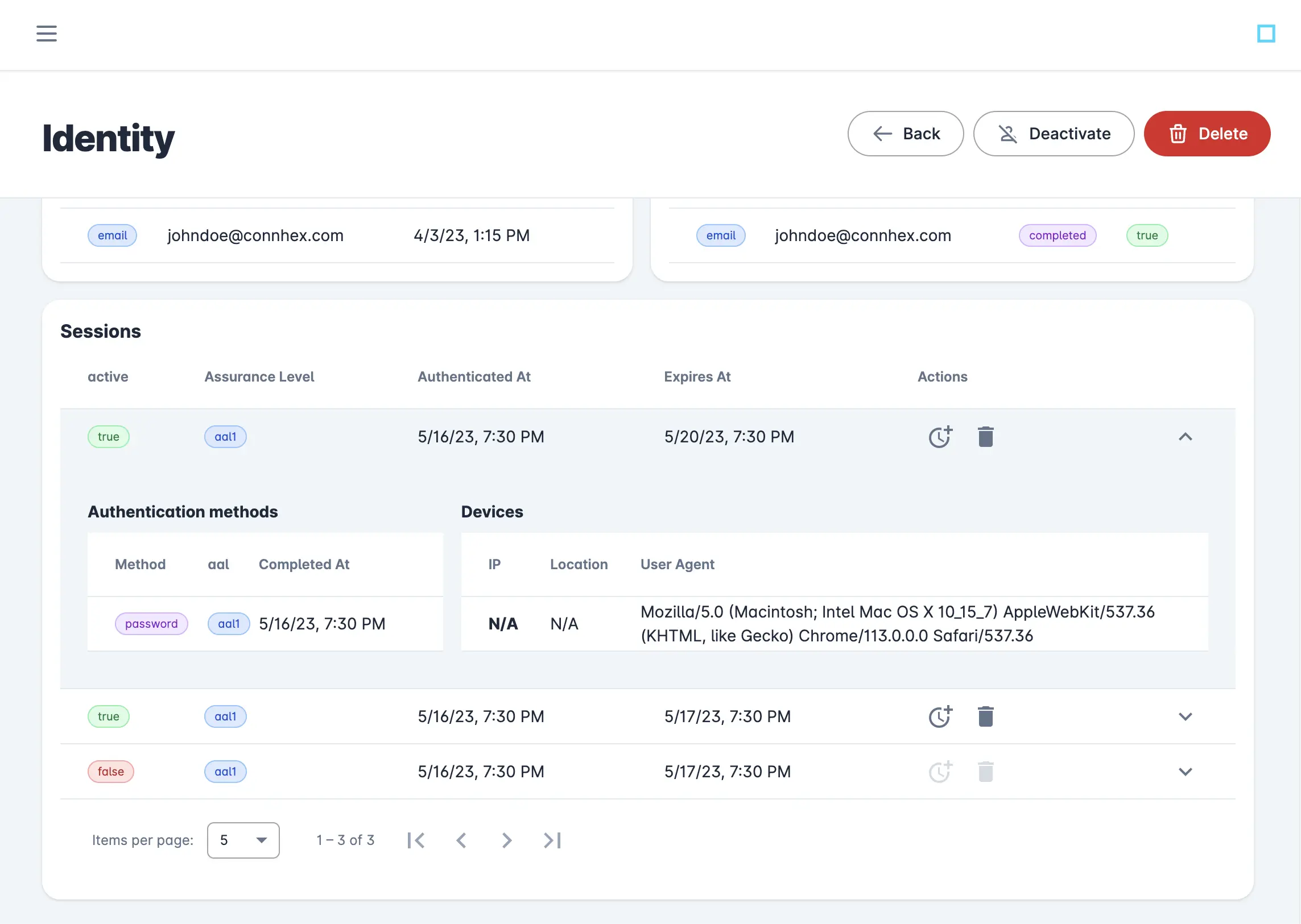
Manage connectables
Connhex Control features a complete device management system: create, inspect, update or remove edges and devices in seconds.
Thanks to its integration with Connhex Manufacturing and Remote Init, any connectable is also associated to its configurations and manufacturing information.
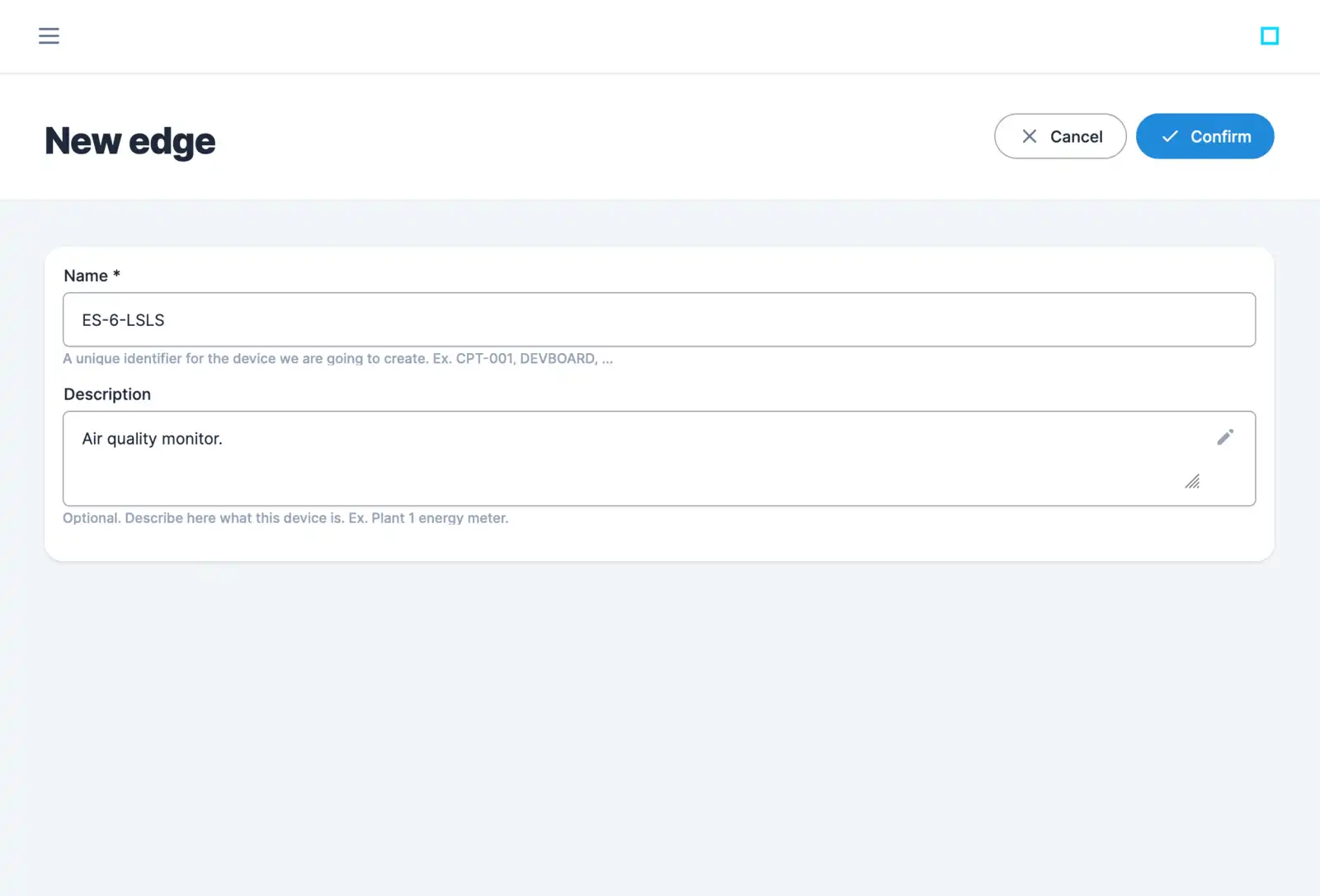
Command center
Connhex Control gives you a feel for what's going on with any connectable in a second.
You can inspect edge services to know their status and monitor traffic to ensure communication is smooth. You can also send messages, run commands, open a remote shell, download configurations, record manufacturing events: the list goes on and on.
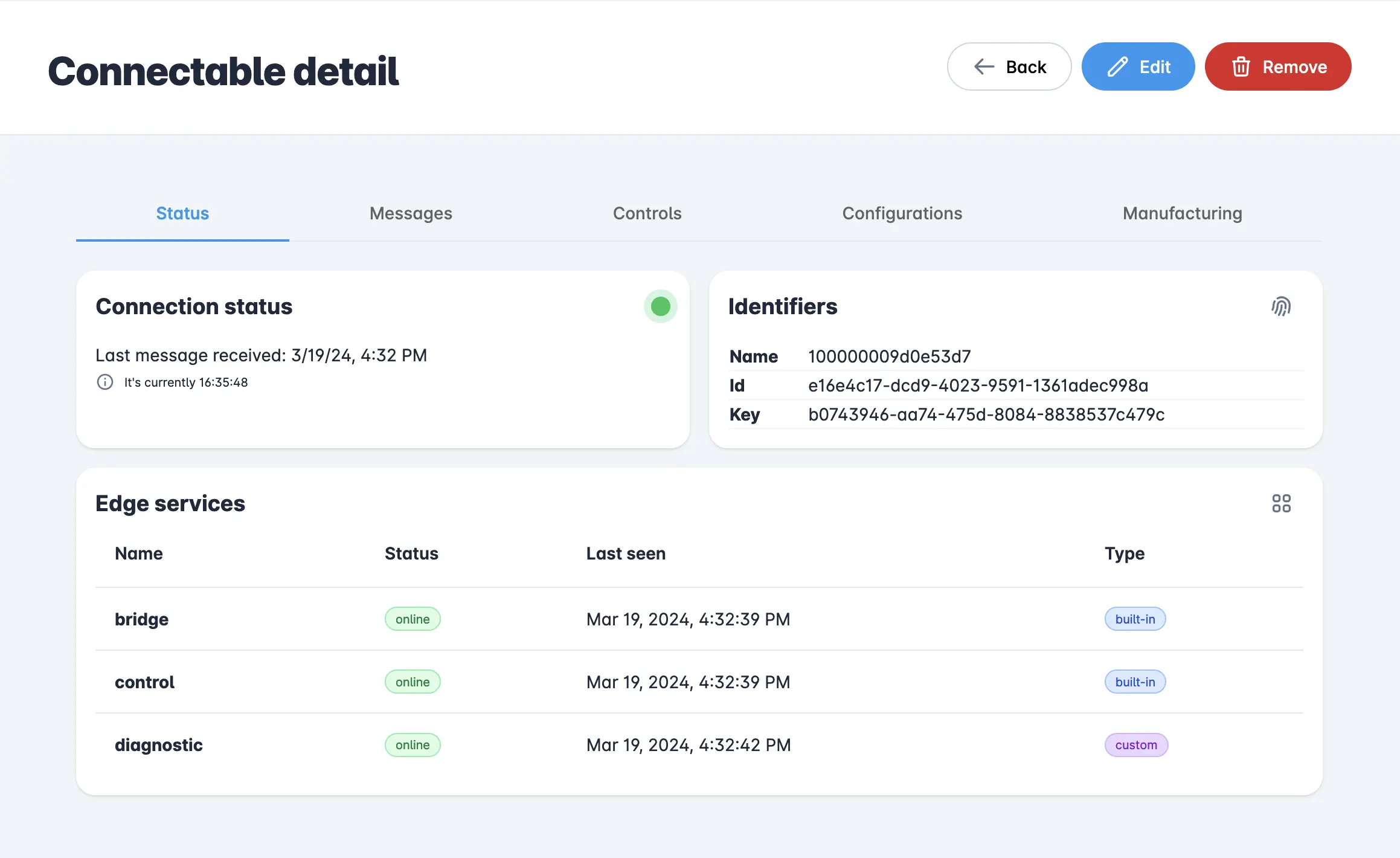
Firmware models and releases
From a dedicated section, you can create new models to group devices in families.
Every model can be associated with multiple firmware releases: Connhex Control handles versioning, update, rollback and compatibility requirements.
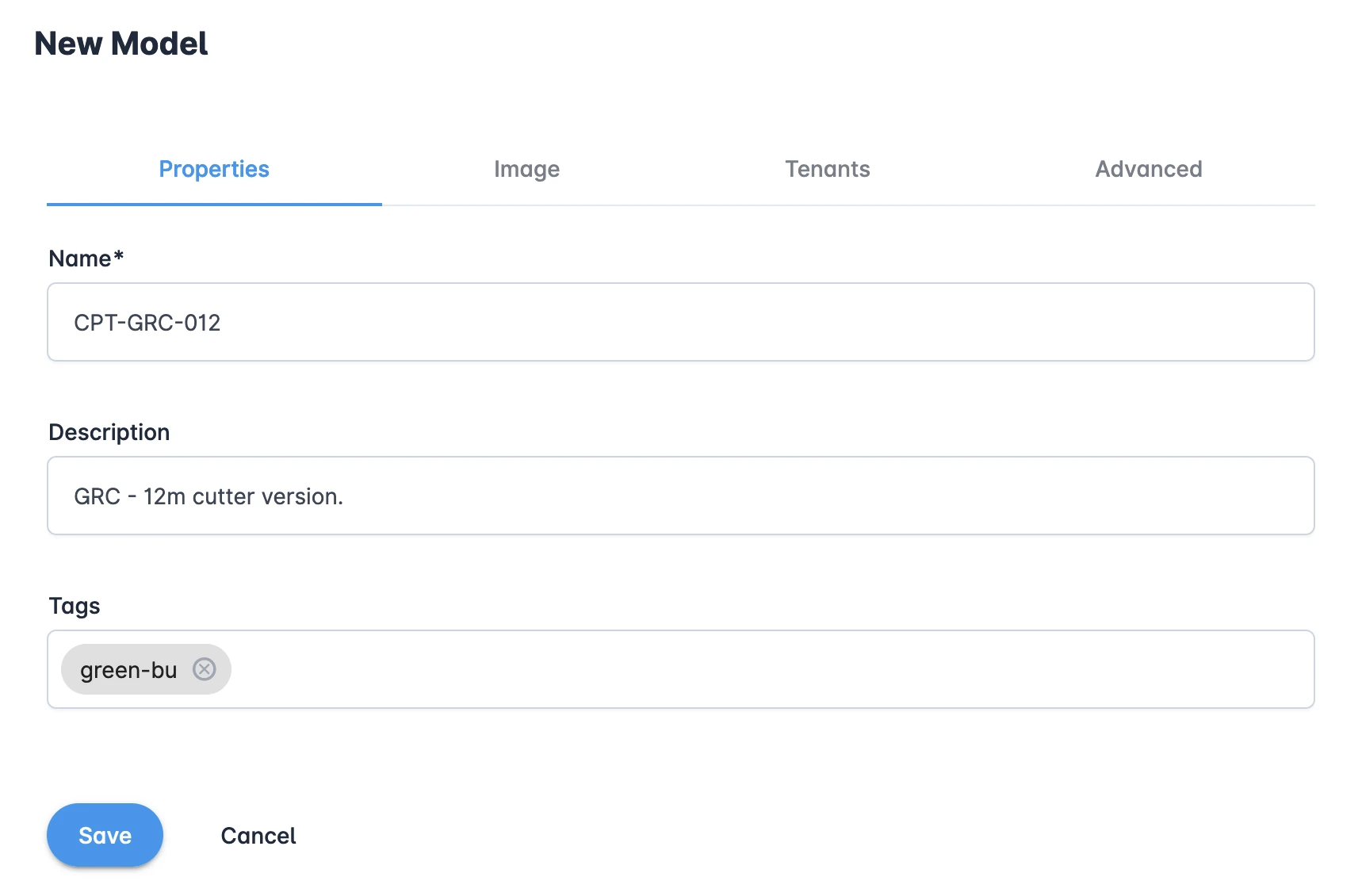
Node-RED™️ first class support
Use Node-RED™️ to build custom logic and flows.
Connhex Control exposes Node-RED™️'s user interface: you can create your own custom services simply by connecting Node-RED™️ blocks.
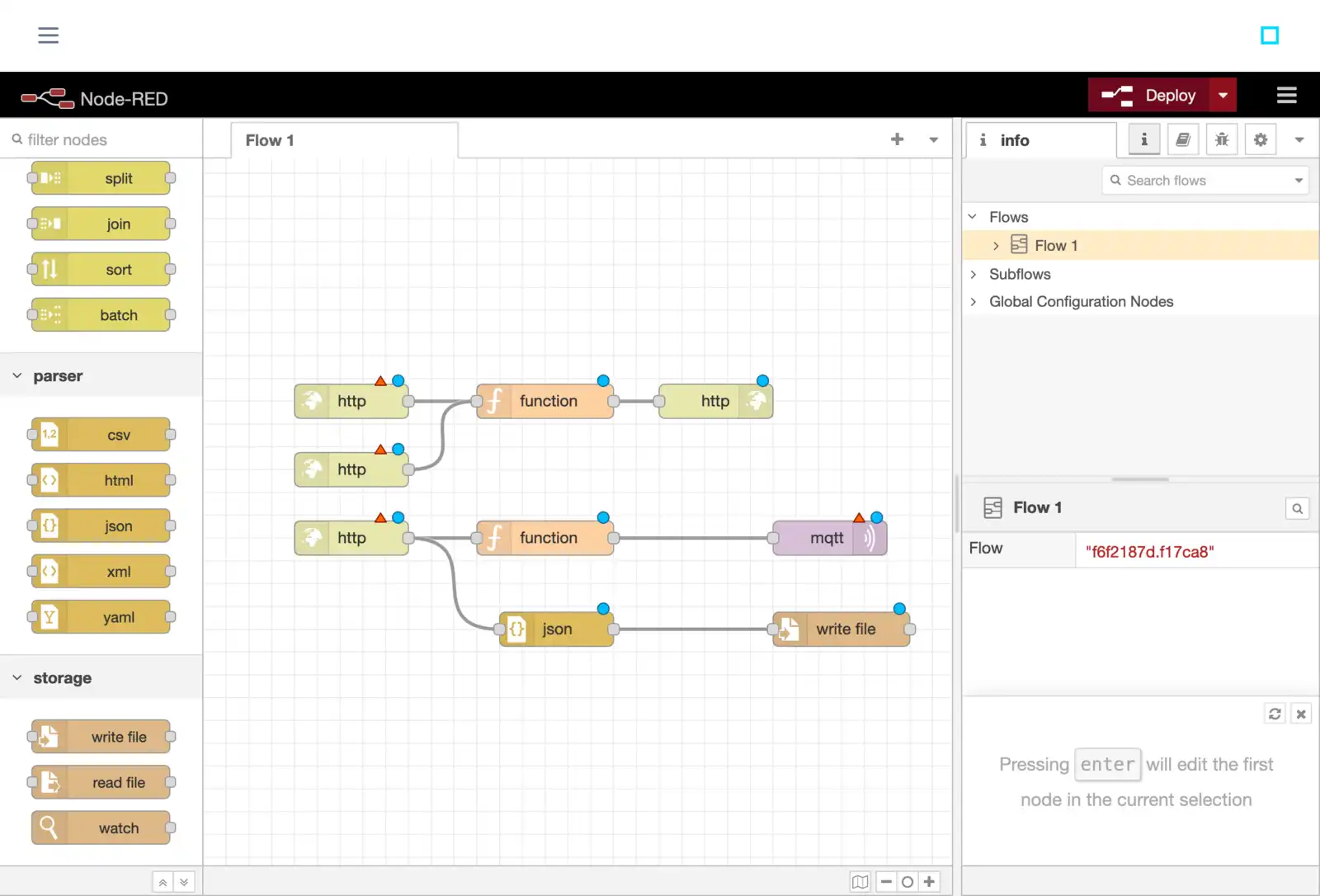
Certificates made easy
Managing certificates properly can be a nightmare.
Trust us, we feel your pain - we've been there, many times. That's why all certificates come with an Intermediate CA - you'll be able to block groups of devices in a single click - and you get a user interface to issue, revoke and download certificates.