First connection
This page is a quick brief on how to connect your first device to Connhex.
Our first task will be getting Connhex Edge up and running. Then, we'll use Connhex Control to update the connectable's manufacturing information, open a remote shell and send messages.
Prerequisites
In order to complete this tutorial, you'll need:
- a device capable of running Connhex Edge. See minimum requirements here
- a Connhex Cloud instance. If you don't have one, get it here
We'll assume the host to be <tenant-id>.connhex.com: if you're running an on-premise version of Connhex, just replace it with the proper URL.
First steps
Let's start with using SnapLink to connect the device: you can find step-by-step instructions in the dedicated page. Once the initialization has completed successfully, leave the device turned on and head over to the connectable's detail page in Connhex Control.
In the Status tab, you'll immediately see that this edge has never been seen active: this is normal, since no message has been sent yet.
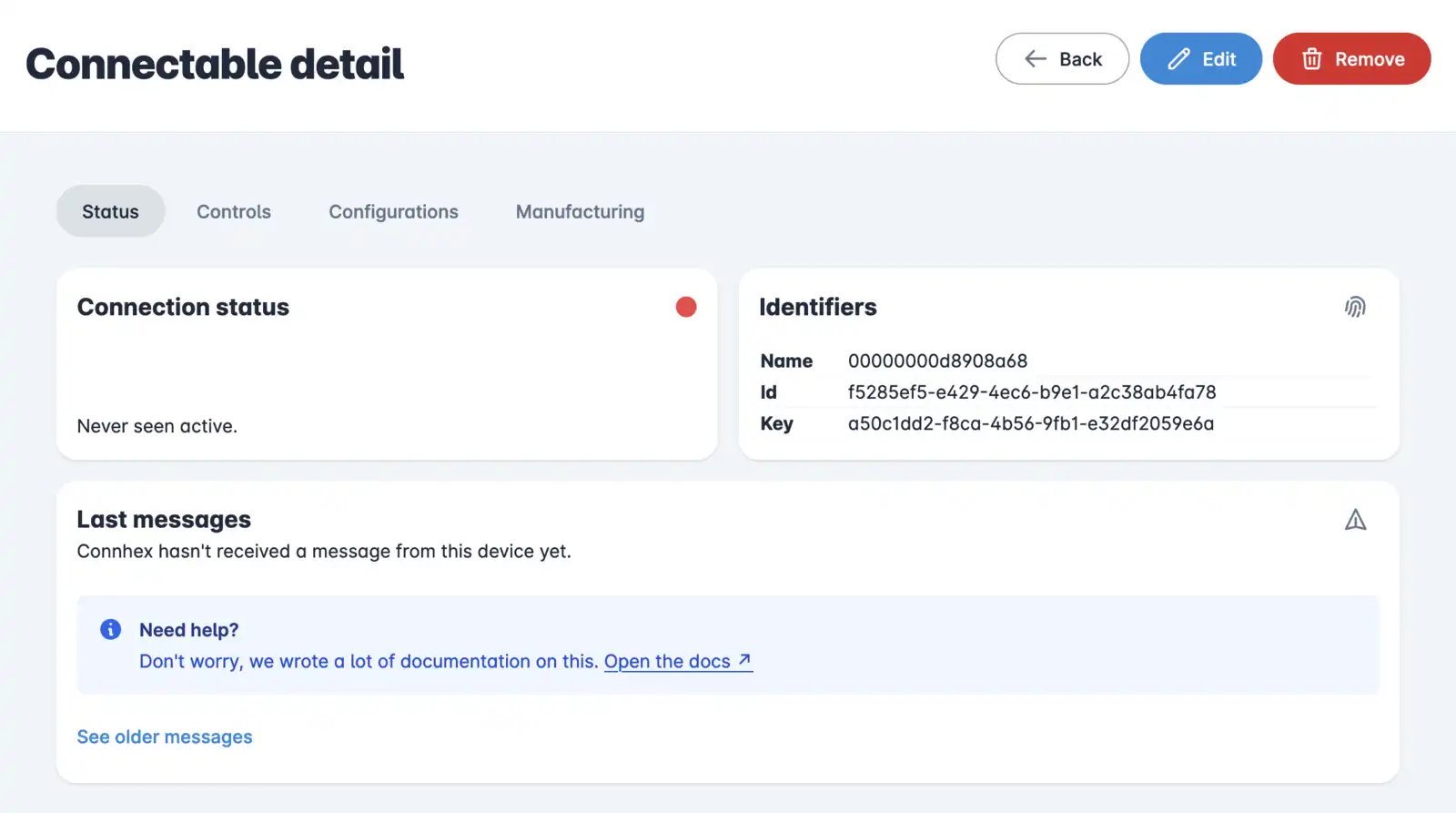
In the Manufacturing tab, you'll see a recap of what's stored in Connhex Manufacturing for this connectable. You can edit these fields as you see fit.
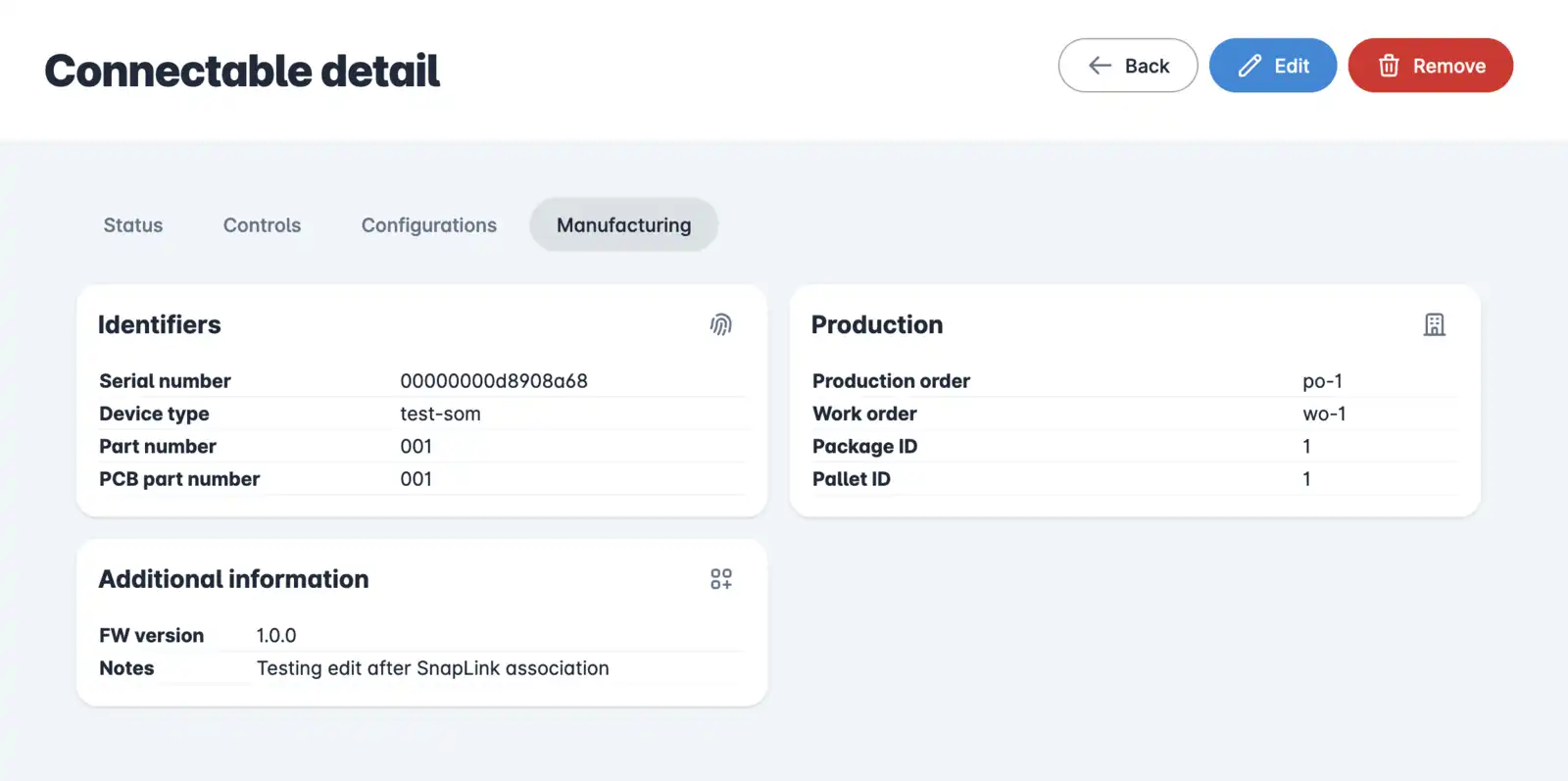
Interacting with the connectable
We're ready to start playing 🎉
Head over to the Controls tab. You'll find a shell that automatically opens a connection to your edge: from here, you can try out a few commands. And if you run out of ideas, look here!
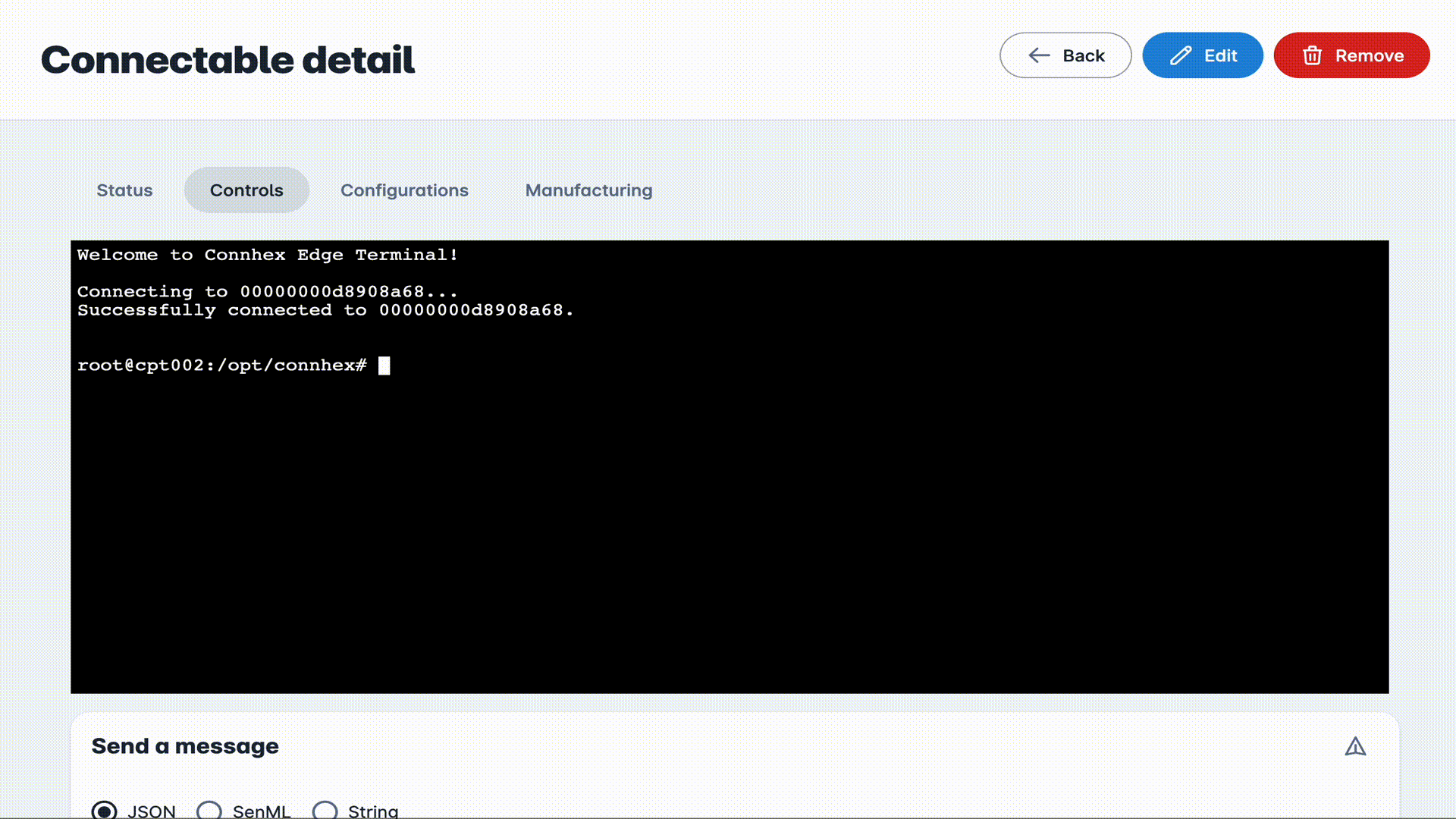
You can then use the controls section under the terminal to send a message to the connectable.
You can choose between JSON, SenML and a plain string. Don't waste too much time, though: the Connhex Edge Agent will receive your message, but there won't be any services ready to consume it. That's exactly what we're going to tackle next!
Where to go from here
Let's summarize where we stand:
- we've successfully installed and launched Connhex Edge
- we have a working connection with the field, through the terminal
- we have used one of the included services, Connhex Manufacturing
We have seen that, even though we can send commands from the cloud, the device isn't able to handle them. Moreover, the connectable is still mute: no data has been sent from the field.
To solve this, it's now time to write our first Connhex Edge service.